1. Download Norton Antivirus 2009 herehttp://spftrl.digitalriver.com/pub/symantec/2004/NAVPCWelt180.exe
2. Install the package, it is simple as usual. Hit the ZUSTIMMEN & INSTALLIEREN button and get started. Maybe you will be required to restart your computer.
3. Fill up the registration fields with your own information. You will then use it for logging Norton Portal to get the detailed license key. Hit Waiter button to go to the next step.
4. Access this page https://www.mynortonaccount.com/amsweb/default.do . Log in with your account name and password. You will be redirected to the license key page. . This license key will be use to activate Norton
Antivirus 2012.
5. Uninstall Norton Antivirus 2009. Download the newest stable version Norton Antivirus 2012 here http://buy-download.norton.com/downloads/CLT/NAV/US/2012/19.1/21219/ESD/NAV-T…
6. Install Norton Antivirus 2012 package. During the install process, you can use any email to register a free activation in 30 days.
7. After that, on the main interface of Norton Antivirus 2012, hit the Subscribe link.
8. In the next screen, hit the I have a code or key to enter link. Fill the activation key you have gained in the previous step. Hit the Next button.
In few seconds, your subscription will be renewed and eligible in 180 days.
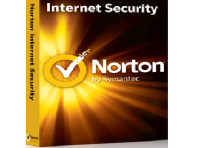
Enjoy! Please Like, Favorite, and Subscribe. Thank You
2. Install the package, it is simple as usual. Hit the ZUSTIMMEN & INSTALLIEREN button and get started. Maybe you will be required to restart your computer.
3. Fill up the registration fields with your own information. You will then use it for logging Norton Portal to get the detailed license key. Hit Waiter button to go to the next step.
4. Access this page https://www.mynortonaccount.com/amsweb/default.do . Log in with your account name and password. You will be redirected to the license key page. . This license key will be use to activate Norton
Antivirus 2012.
5. Uninstall Norton Antivirus 2009. Download the newest stable version Norton Antivirus 2012 here http://buy-download.norton.com/downloads/CLT/NAV/US/2012/19.1/21219/ESD/NAV-T…
6. Install Norton Antivirus 2012 package. During the install process, you can use any email to register a free activation in 30 days.
7. After that, on the main interface of Norton Antivirus 2012, hit the Subscribe link.
8. In the next screen, hit the I have a code or key to enter link. Fill the activation key you have gained in the previous step. Hit the Next button.
In few seconds, your subscription will be renewed and eligible in 180 days.
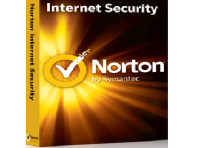
Enjoy! Please Like, Favorite, and Subscribe. Thank You
tnx
ReplyDeleteWc
Delete